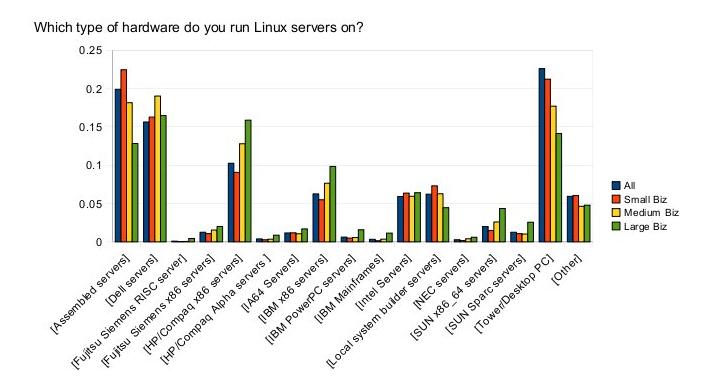Lately I’ve been studying mainframe architecture because I’m responsible for production operations of an application and since August/2008 it is running over zLinux architecture. I’m listing below some useful source about zlinux. It’s in order by year.
Redbook – Achieving High Availability on Linux for System z with Linux-HA Release 2 – 2009
As Linux® on System z® becomes more prevalent and mainstream in the industry, the need for it to deliver higher levels of availability is also increasing. IBM® supports the Linux High Availability (HA) project (see http://www.linux-ha.org/) which provides high availability functions to the open source community. One component of the Linux HA project is a program known as Heartbeat. Heartbeat runs on every known Linux platform. Heartbeat is part of the framework of the Linux High Availability project.
Redbook – z/VM and Linux on IBM System z The Virtualization Cookbook for SLES 10 SP2 – 2008
This IBM Redbooks publication describes how to roll your own Linux virtual servers on IBM System z hardware under z/VM. This edition applies to Version 5, Release 4, Modification 0 of z/VM (product number 5741-A05) and Novell SUSE Linux Enterprise Server (SLES) Version 10, Service Pack 2 (SP2).
Redbook – Problem Determination for Linux on System z – 2008
This IBM Redbooks publication addresses some of the common problems that customers have experienced on the Linux® on System z™ platform. This book provides a problem determination methodology and tools to help the reader diagnose the problem in an easy-to-read self-help manual.
Redbook – z/VM and Linux Operations for z/OS System Programmers – 2008
This IBM Redbooks publication discusses z/VM and Linux operations from the perspective of the z/OS programmer or system programmer. Although other books have been written about many of these topics, this book gives enough information about each topic to describe z/VM and Linux on IBM System z operations to somebody who is new to both environments. This book is intended for z/OS programmers and system programmers who are transitioning to the z/VM and Linux on System z environments and who want a translation guide for assistance. We base this book on our experiences using System z10 Enterprise Edition, z/VM version 5.3 RSU 0701, and Novell SUSE Linux Enterprise Server (SLES) 10 on System z.
Redpaper – Sharing and maintaining Linux under z/VM – 2008
Large operating systems, such as z/OS , have, for several decades, taken advantage of shared file structures. The benefits of a shared file structure are reduced disk space, simplified maintenance, and simplified systems management. This IBM Redpaper describes how to create a Linux solution with shared file systems on IBM System z hardware (the mainframe) running under z/VM. It also describes a
maintenance system where the same Linux image exists on a test, maintenance and gold virtual servers.
Redpaper – A Shared WebSphere Application Server Installation for Linux on zSeries – 2005
This IBM Redpaper describes a process to enable sharing one WebSphere Application Server installation among many Linux guests running under z/VM.
Redbook – Linux on IBM eServer zSeries and S/390: Best Security Practices – 2004
This IBM Redbook discusses best security practices for running Linux as a z/VM guest on IBM eServer zSeries and S/390 machines. This publication is intended for system administrators and IT architects responsible for deploying secure Linux servers running under z/VM. We consider both z/VM and Linux security topics.
Redbook – DB2 for Linux on iSeries: Implementation Guide – 2004
This IBM Redbook discusses DB2 UDB for Linux on iSeries. We provide the installation and configuration steps for DB2 UDB for Linux on iSeries. We also present connectivity scenarios between OS/400 resources and Linux resources.
Redbook – WebSphere for Linux on iSeries: Implementation Guide – 2004
This IBM Redbook is about WebSphere Application Server V5.0.2 for Linux on iSeries. It begins with a brief discussion of WebSphere Application Server V5.0.2, then provides details about product positioning on the OS/400 versus Linux for iSeries platforms, and about the features included in various packaging options.
Redpaper – Linux on IBM eServer zSeries and S/390: z/VM Configuration for WebSphere Deployments – 20003
This tip details how to configure gcc on Linux for IBM eServer zSeries to act as a cross-compiler.
Redpapaper – Linux on IBM eServer zSeries and S/390: z/VM Configuration for WebSphere Deployments – 2003
In this Redpaper, we introduce a method to determine an efficient infrastructure for WebSphere deployment on Linux for zSeries. The infrastructure consists of LPARs running multiple Linux guests under VM. Each Linux guest runs WebSphere, which in turn runs Web applications. In this paper, we describe steps to configure z/VM Linux guests intended to run WebSphere applications. Specifically, we outline a method to calculate the memory required to deploy WebSphere applications, and describe how that memory should be allocated to the LPAR, z/VM, and Linux guests.
Redbook – Linux on IBM eServer zSeries and S/390: Application Development – 2002
This IBM Redbook describes application development for Linux on the IBM eServer zSeries platform. The target audience is application developers writing primarily in C/C++ and Java. The Linux development environment for zSeries is quite similar to the development environment on other platforms running Linux since the operating system services and development tools share a common code base. We note differences and optimizations specific to the zSeries platform where applicable.
Technote – Linux on IBM eServer zSeries: Configuring gcc as a cross-compiler – 2002
This tip details how to configure gcc on Linux for IBM eServer zSeries to act as a cross-compiler.
If you wanna add some new source above, leave me a comment. Thank you.
Kleber Rodrigo de Carvalho