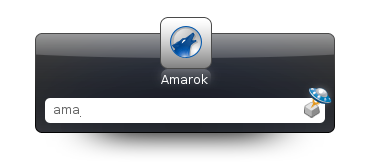Operating systems for IBM System Z
z/OS
z/OS is a 64-bit operating system for mainframe computers, created by IBM. It is the successor to OS/390, which in turn followed MVS and combined a number of formerly separate, related products. z/OS offers the attributes of modern operating systems but also retains much of the functionality originating in the 1960s and each subsequent decade that is still found in daily use. (Extreme backward compatibility is one of z/OS’s central design philosophies.)
z/OS supports mainframe staple technologies such as CICS, IMS, DB2, RACF, SNA, WebSphere MQ, record-oriented data access methods, REXX, SMP/E, JCL, TSO/E, and ISPF. However, z/OS also supports 64-bit Java, C/C++, and UNIX (Single UNIX Specification) APIs and applications, with UNIX/Linux-style hierarchical HFS and zFS file systems. z/OS can communicate directly via TCP/IP, including IPv6, and includes a standard HTTP server along with other common services such as FTP, NFS, and CIFS/SMB. Another central design philosophy is support for extremely high qualities of service (QoS), even with a single operating system instance, although z/OS has built-in support for Parallel Sysplex clustering.
z/OS on Wikipedia
z/OS on IBM
z/VM
z/VM is the current version in IBM’s VM family of virtual machine operating systems. z/VM was first released in October 2000[1] and remains in active use and development as of 2008[update]. It is directly based on technology and concepts dating back to the 1960s, with IBM’s CP/CMS on the IBM System/360-67 (see article History of CP/CMS for historical details). z/VM runs on IBM’s zSeries, System z9 and System z10 computers. It can be used to support large numbers (thousands) of Linux virtual machines.
z/VM on Wikipedia
Z/VM on IBM
Linux on System z
Linux on System z is the collective term for the Linux operating system compiled to run on IBM mainframes, especially System z machines. Other terms with the same meaning include Linux/390, Linux on zSeries, Linux for zSeries, Linux on System z9, zLinux, z/Linux, etc.
Linux on System Z on Wikipedia
Linux on System Z on IBM
Linux on System Z on IBM (Dev site)
Kleber Rodrigo de Carvalho